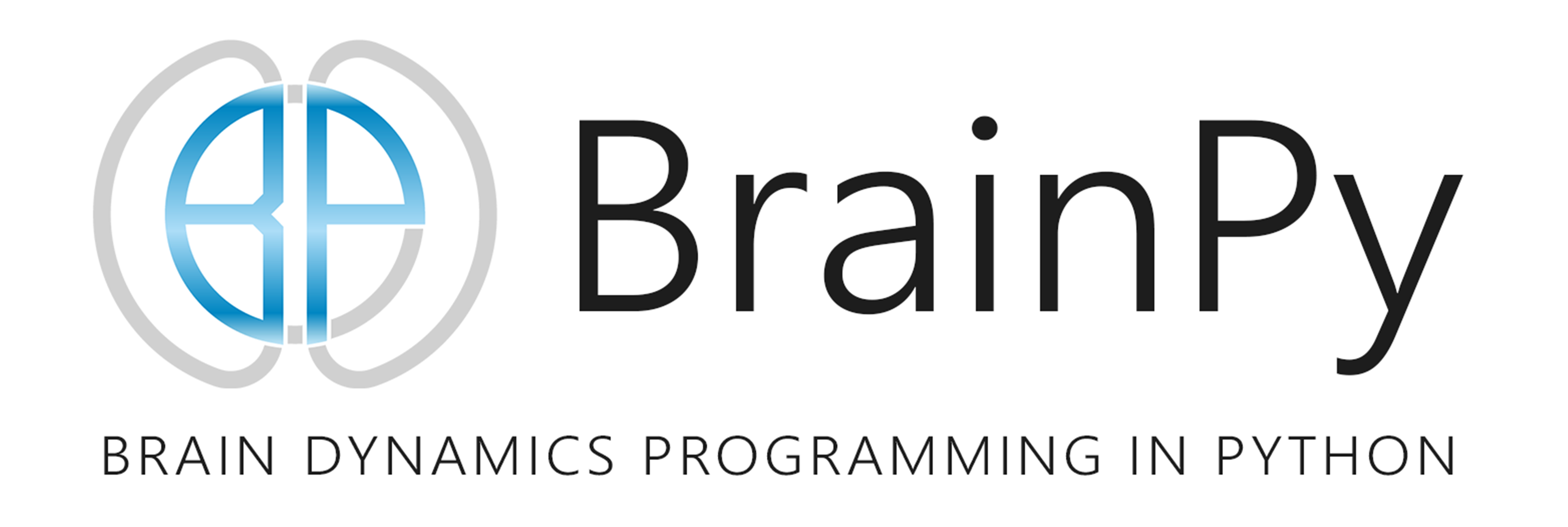Inputs
Contents
Inputs#
In this section, we are going to talk about stimulus inputs.
import brainpy as bp
import brainpy.math as bm
Inputs in brainpy.dyn.DSRunner#
In brain dynamics simulation, various inpus are usually given to different units of the dynamical system. In BrainPy, inputs can be specified to runners for dynamical systems. The aim of inputs is to mimic the input operations in experiments like Transcranial Magnetic Stimulation (TMS) and patch clamp recording.
inputs should have the format like (target, value, [type, operation]), where
targetis the target variable to inject the input.valueis the input value. It can be a scalar, a tensor, or a iterable object/function.typeis the type of the input value. It support two types of input:fixanditer. The first one means that the data is static; the second one denotes the data can be iterable, no matter whether the input value is a tensor or a function. Theitertype must be explicitly stated.operationis the input operation on the target variable. It should be set as one of{ + , - , * , / , = }, and if users do not provide this item explicitly, it will be set to ‘+’ by default, which means that the target variable will be updated asval = val + input.
Users can also give multiple inputs for different target variables, like:
inputs=[(target1, value1, [type1, op1]),
(target2, value2, [type2, op2]),
... ]
The mechanism of inputs is the same as monitors. BrainPy finds the target variables for input operations through the absolute or relative path.
Input construction functions#
Like electrophysiological experiments, model simulation also needs various kind of inputs. BrainPy provide several convenient input functions to help users construct input currents.
1. brainpy.inputs.section_input()#
brainpy.inputs.section_input() is an updated function of previous brainpy.inputs.constant_input() (see below).
Sometimes, we need input currents with different values in different periods. For example, if you want to get an input that is 0 in the first 100 ms, 1 in the next 300 ms, and 0 again from the last 100 ms, you can define:
current1, duration = bp.inputs.section_input(values=[0, 1., 0.],
durations=[100, 300, 100],
return_length=True,
dt=0.1)
WARNING:absl:No GPU/TPU found, falling back to CPU. (Set TF_CPP_MIN_LOG_LEVEL=0 and rerun for more info.)
Where values receive a list/arrray of the current values in each section and durations receives a list/array of the duration of each section. The function returns a tensor as the current, the length of which is duration\(/\mathrm{d}t\) (if not specified, \(\mathrm{d}t=0.1 \mathrm{ms}\)). We can visualize the current input by:
import numpy as np
import matplotlib.pyplot as plt
def show(current, duration, title):
ts = np.arange(0, duration, bm.get_dt())
plt.plot(ts, current)
plt.title(title)
plt.xlabel('Time [ms]')
plt.ylabel('Current Value')
plt.show()
show(current1, duration, 'values=[0, 1, 0], durations=[100, 300, 100]')

2. brainpy.inputs.constant_input()#
brainpy.inputs.constant_input() function helps users to format constant currents in several periods.
We can generate the above input current with constant_input() by:
current2, duration = bp.inputs.constant_input([(0, 100), (1, 300), (0, 100)])
Where each tuple in the list contains the value and duration of the input in this section.
show(current2, duration, '[(0, 100), (1, 300), (0, 100)]')

3. brainpy.inputs.spike_input()#
brainpy.inputs.spike_input() constructs an input containing a series of short-time spikes. It receives the following settings:
sp_times: The spike time-points. Must be an iterable object. For example, list, tuple, or arrays.sp_lens: The length of each point-current, mimicking the spike durations. It can be a scalar float to specify the unified duration. Or, it can be list/tuple/array of time lengths with the length same withsp_times.sp_sizes: The current sizes. It can be a scalar value. Or, it can be a list/tuple/array of spike current sizes with the length same withsp_times.duration: The total current duration.dt: The time step precision. The default is None (will be initialized as the defaultdtstep).
For example, if you want to generate a spike train at 10 ms, 20 ms, 30 ms, 200 ms, 300 ms, where each spike lasts 1 ms and the average value for each spike is 0.5, then you can define the current by:
current3 = bp.inputs.spike_input(
sp_times=[10, 20, 30, 200, 300],
sp_lens=1., # can be a list to specify the spike length at each point
sp_sizes=0.5, # can be a list to specify the spike current size at each point
duration=400.)
show(current3, 400, 'Spike Input Example')

4. brainpy.inputs.ramp_input()#
brainpy.inputs.ramp_input() mimics a ramp or a step current to the input of the circuit. It receives the following settings:
c_start: The minimum (or maximum) current size.c_end: The maximum (or minimum) current size.duration: The total duration.t_start: The ramped current start time-point.t_end: The ramped current end time-point. Default is the None.dt: The current precision.
We illustrate the usage of brainpy.inputs.ramp_input() by two examples.
In the first example, we increase the current size from 0. to 1. between the start time (0 ms) and the end time (500 ms).
duration = 500
current4 = bp.inputs.ramp_input(0, 1, duration)
show(current4, duration, r'$c_{start}$=0, $c_{end}$=%d, duration, '
r'$t_{start}$=0, $t_{end}$=None' % (duration))

In the second example, we increase the current size from 0. to 1. from the 100 ms to 400 ms.
duration, t_start, t_end = 500, 100, 400
current5 = bp.inputs.ramp_input(0, 1, duration, t_start, t_end)
show(current5, duration, r'$c_{start}$=0, $c_{end}$=1, duration=%d, '
r'$t_{start}$=%d, $t_{end}$=%d' % (duration, t_start, t_end))

5. brainpy.inputs.wiener_process#
brainpy.inputs.wiener_process() is used to generate the basic Wiener process \(dW\), i.e. random numbers drawn from \(N(0, \sqrt{dt})\).
duration = 200
current6 = bp.inputs.wiener_process(duration, n=2, t_start=10., t_end=180.)
show(current6, duration, 'Wiener Process')

6. brainpy.inputs.ou_process#
brainpy.inputs.ou_process() is used to generate the noise time series from Ornstein-Uhlenback process \(\dot{x} = (\mu - x)/\tau \cdot dt + \sigma\cdot dW\).
duration = 200
current7 = bp.inputs.ou_process(mean=1., sigma=0.1, tau=10., duration=duration, n=2, t_start=10., t_end=180.)
show(current7, duration, 'Ornstein-Uhlenbeck Process')

7. brainpy.inputs.sinusoidal_input#
brainpy.inputs.sinusoidal_input() can help to generate sinusoidal inputs.
duration = 2000
current8 = bp.inputs.sinusoidal_input(amplitude=1., frequency=2.0, duration=duration, t_start=100., )
show(current8, duration, 'Sinusoidal Input')

8. brainpy.inputs.square_input#
brainpy.inputs.square_input() can help to generate oscillatory square inputs.
duration = 2000
current9 = bp.inputs.square_input(amplitude=1., frequency=2.0,
duration=duration, t_start=100)
show(current9, duration, 'Square Input')

More complex inputs#
Because the current input is stored as a tensor, a complex input can be realized by the combination of several simple currents.
show(current1 + current5, 500, 'A Complex Current Input')

General properties of input functions#
1. Every input function receives a dt specification.
If dt is not provided, input functions will use the default dt in the whole BrainPy system.
I1 = bp.inputs.section_input(values=[0, 1, 2], durations=[10, 20, 30], dt=0.1)
I2 = bp.inputs.section_input(values=[0, 1, 2], durations=[10, 20, 30], dt=0.01)
print('I1.shape: {}'.format(I1.shape))
print('I2.shape: {}'.format(I2.shape))
I1.shape: (600,)
I2.shape: (6000,)
2. All input functions can automatically broadcast the current shapes if they are heterogenous among different periods.
For example, during period 1 we give an input with a scalar value, during period 2 we give an input with a vector shape, and during period 3 we give a matrix input value. Input functions will broadcast them to the maximum shape. For example:
current = bp.inputs.section_input(values=[0, bm.ones(10), bm.random.random((3, 10))],
durations=[100, 300, 100])
current.shape
(5000, 3, 10)